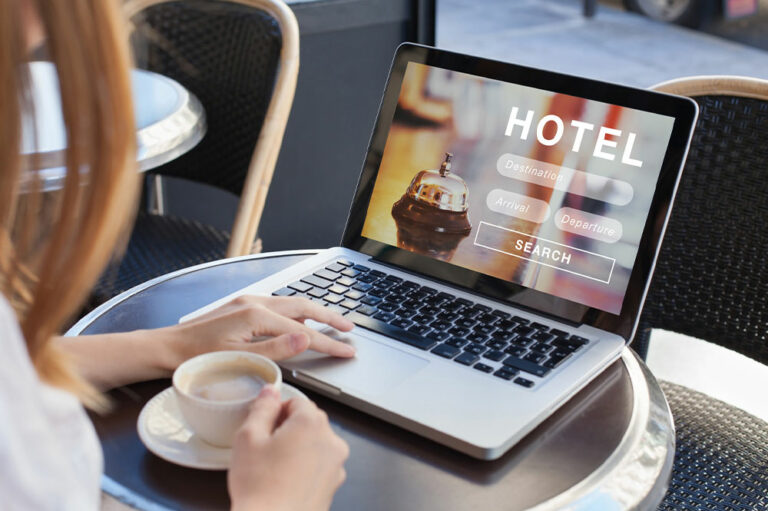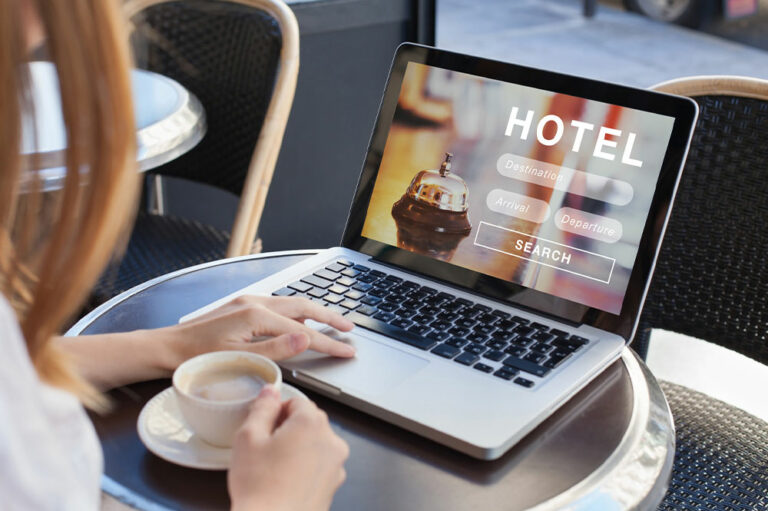health
4 foods to avoid when affected by Crohn’s disease
People affected by Crohn’s disease can experience debilitating flare-ups with symptoms such as stomach ache, cramps, and diarrhea. Certain foods can trigger or worsen these symptoms, especially when consumed during a flare-up. Avoiding specific triggers could help people manage Crohn’s disease effectively, decrease digestive problems, and improve intestinal repair. While there is no clinically validated food for inflammatory bowel disease, eliminating a few trigger foods could soothe gastrointestinal problems and make the condition more manageable. Whole grains Crohn’s disease flare-ups may require a food-related adjustment to include low-fiber alternatives as a temporary solution until the symptoms subside. Fiber-rich meals that include whole-grain foods such as bread and bran can generate a lot of activity in the digestive tract. This can aggravate the condition by irritating the intestines and exacerbate the symptoms of Crohn’s disease. So, during a flare-up, it might be best to opt for low-fiber foods. When one is going through remission, changing to a high-fiber diet can help improve digestive well-being. Dairy products People with Crohn’s disease may also have an intolerance to dairy products. Lactose intolerance implies that one’s body cannot adequately process lactose, i.e., the sugar in milk, yogurt, and other dairy products. As a result, people can experience cramps, bloating, diarrhea, and gas if they have dairy.
Read More